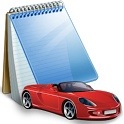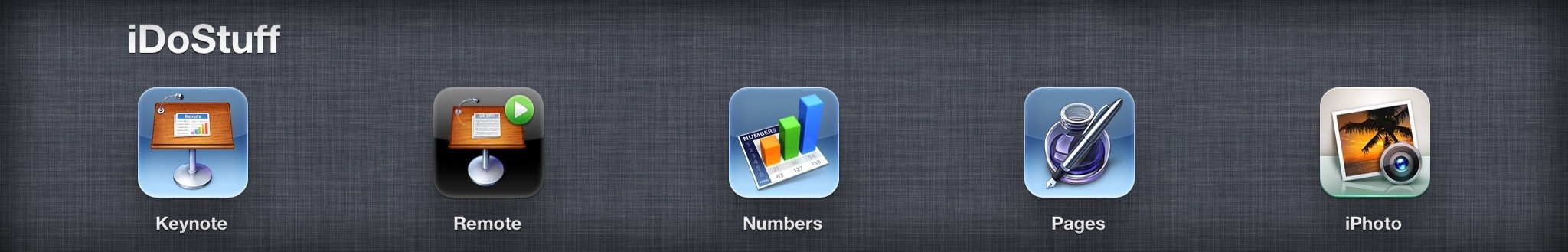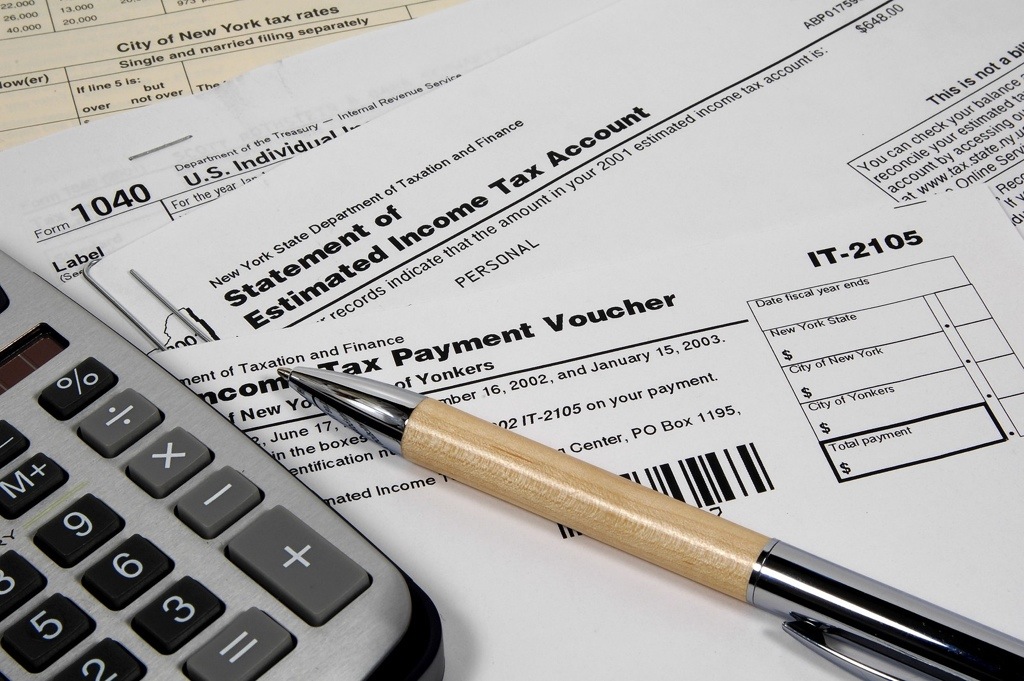Seeclickfix app
So to explain this app I need paint you a picture.
You’re driving to work and every day you avoid this large annoying pot hole half way there. Annoying, but you think, “I’m sure it’s going to get fixed soon.” You stay late to work about once a week and the street light closest to your parking spot outside your office is out. UGH, of course… “GAH! I just want to see where I parked!” you think to yourself. Days and weeks go by and the hole is still there and the light is still out. But what are you going to do about it? You don’t have time to go to community meetings, yell at the city council or even at times it’s hard to remember to gripe about it to your neighbor. As Sweet Brown might say “Ain’t nobody got time for that”
Well, I learned something very *AWESOME* this morning from the wondering Mrs. Jennifer Suarez. Seeclickfix App (or website if you don’t have a smartphone) to report an issue. The issue can be the pothole, street light out, animal body in the road, or insert another local community issue that can be put on a To-Do list you don’t know how to get fixed.
Launch SeeClickFix App.
When you select Report you will get this screen:
It will use your GPS to locate where you are (yay! you don’t have to figure it out!). You can take a picture of the issue and then write a description. On an off beat request for the troubleshooter in me, please write a detail description, don’t just assume it’s “obvious.” “Dead deer” doesn’t really mean anything, but “dead deer in center lane of glenwood ave” will put a fire in someone’s tush.
If you want to see all the issues submitted you can check out the issues tab. May be a little Christmas-like with the colors but it’s great to see so much green (issues resolved) than red (unresolved issues). Good job Raleigh keeping it so green!
Now make sure to go out and make your little bit of community a little bit better.
Let me know how this works for you and if it’s helped you out!
Until next time!