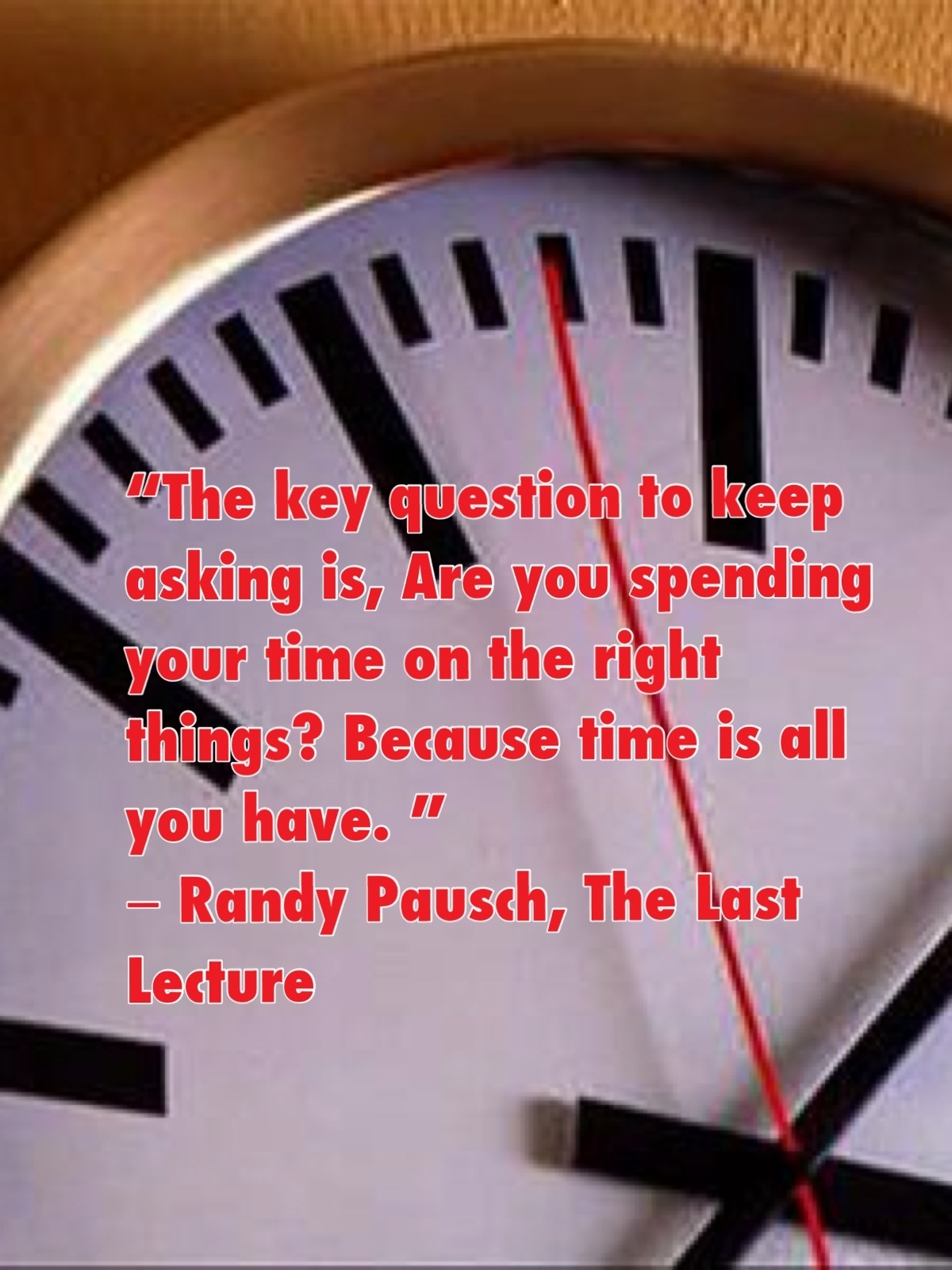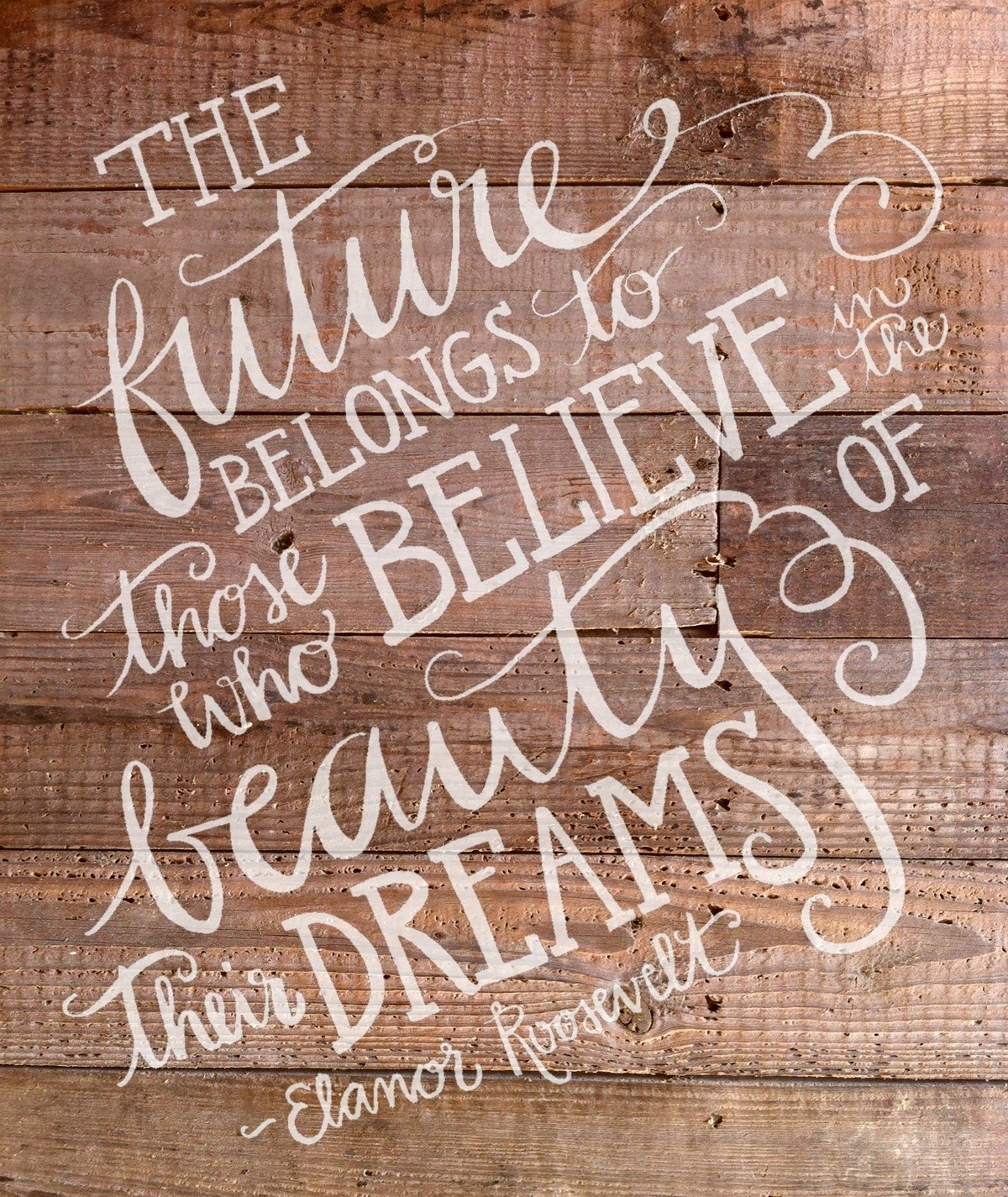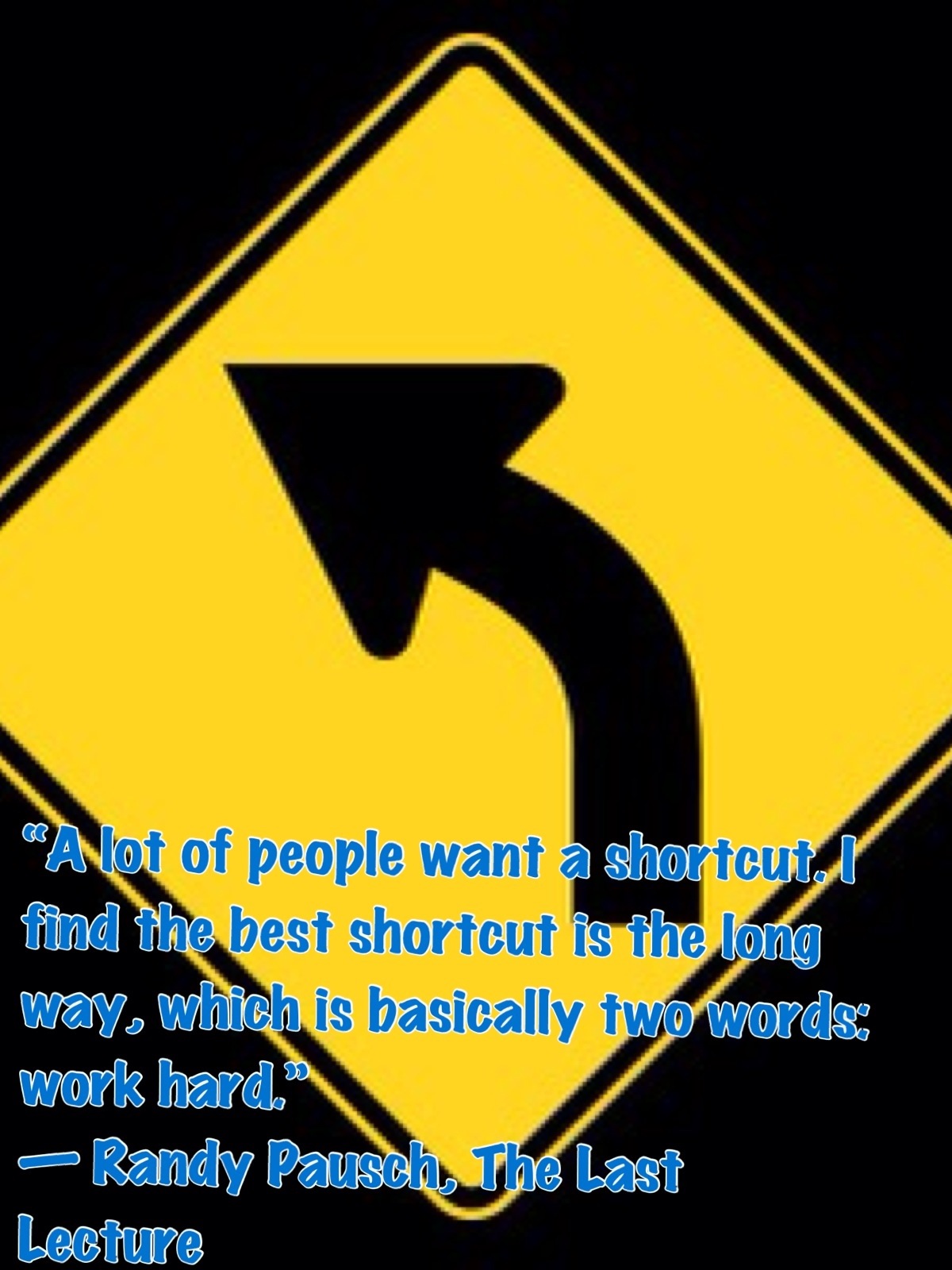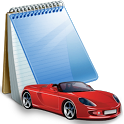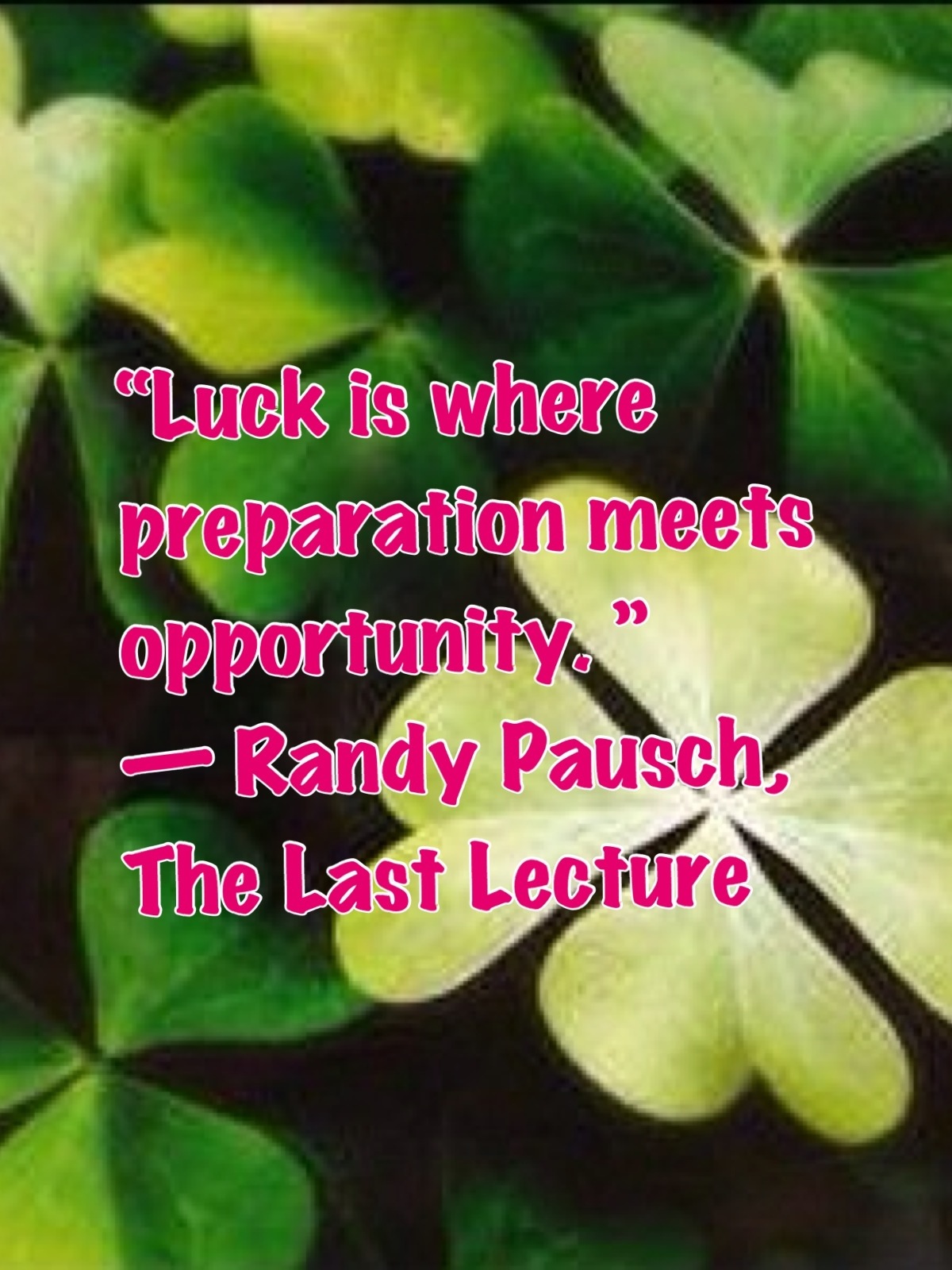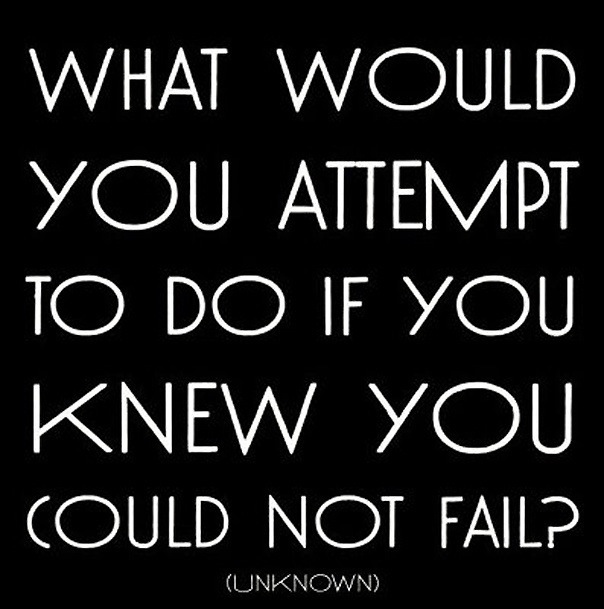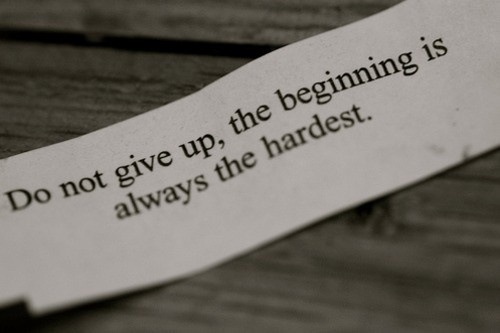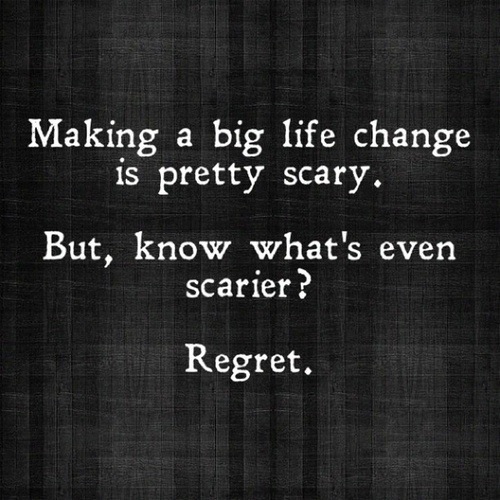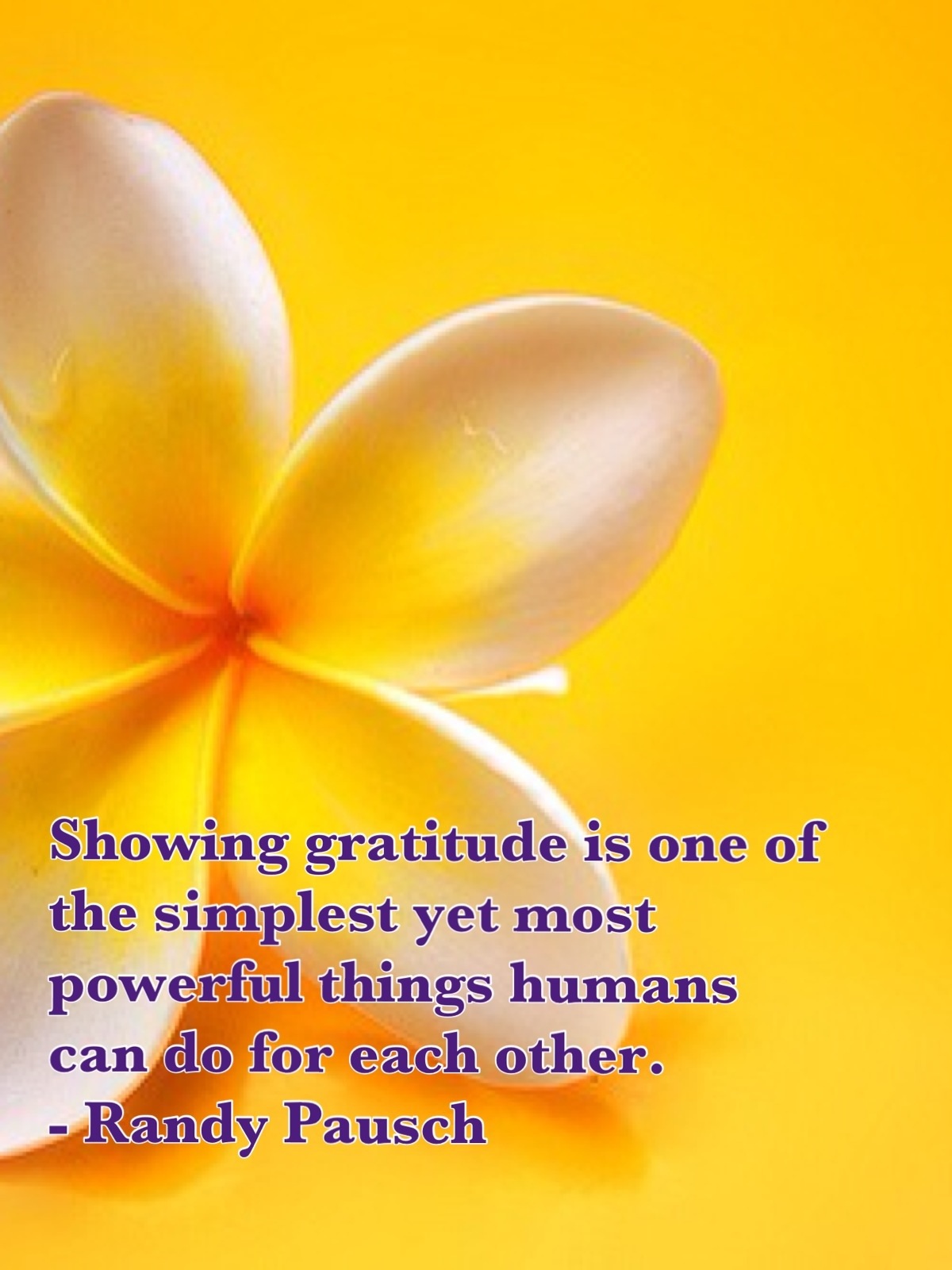For those that drive constantly for business need this App: TripLog (esocial). The free version is fine, but the full $8 package is worth every penny.
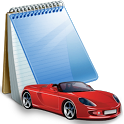
So what does it do?
It uses you phones GPS to track how many mile you travel when it is turned on. The paid version has an awesome feature that automatically turns on when you drive over 5 mph. You can classify each drive as business, personal, or charity. If you own or work multiple businesses you can even differentiate between which business. At the end of the month you can export the data to an excel spreadsheet, which your CPA will love you for each quarter. It has the IRS calculations depending on which classification you have for each mile driven.
Here’s what it looks like for you:
Pop your phone in the cup holder (or phone mount if you’re cool like me) and drive. If you paid for the app all you have to do is remember to change the classification for each trip. If you use the free version you just need to remember to hit start when you want to record mileage.
Another bonus is it also helps you track your gas mileage. As long as you put in each time you go to the gas pump it will give you a more accurate miles per gallon calculation.
This app is now available on iOS and android. My first hand experience is in the android platform.
Any thoughts? Have you tried and used it?
-Financial Landscaper